
|
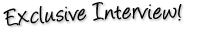
Bob Levitus on Using a Mac
Bob Levitus is known as “Dr. Mac”—and he knows everything there is to know about Macs. He’s the author of nearly 50 books on Macs and Mac programs, including Mac OS X Tiger for Dummies and Garage Band for Dummies. He runs his own computer assistance firm for Mac users and teaches computer classes at the University of Texas at Austin. He’s currently writing Mac OS X Leopard For Dummies, scheduled to coincide with the release of the new Mac operating system in Fall 2007. Dr. Mac shares with us his favorites tricks for working on the Mac.
Why are more people making the change to Macs now?
In the classes I teach, all the Windows people are asking a lot of questions about the Mac. There is a huge interest in getting out from under the Windows juggernaut. It takes a while to get comfortable with a new browser or new mail program. Out of everyone I know who has made the switch, once they go over on the Mac side they don’t want to go back. They are perfectly happy never to use [Microsoft] Outlook again. Very few come over and say they didn’t like it. Plus, Macs are much better now. Macs now have Intel processors, so you don’t have to leave Windows behind to become a Mac user anymore. If you have some software that you can’t do without, or you’re just not sure yet if you want to give it up, you can buy an Apple and run Windows [XP or Vista] on it.
Why are the first 30 days of switching to a Mac so important?
The first month is when you will be the most intimidated and when you will develop your habits. The best thing you can do during that first month is to be a sponge—learn as much as you can. The better job you do in that first month to grasp all the new concepts, the easier the next 11 months will be. This is your sponge period. Be open to learning new stuff from any resource.
What are some fears that switchers have that the Mac addresses?
For one thing, with a Mac, there are very few viruses. You don’t have to be afraid your machine will become a zombie. That just doesn’t happen on the Mac side. Also, you don’t have to be afraid that you will erase your hard disk by accident. You have to make a concerted effort to damage something on a Mac. It’s pretty hard to wreck stuff. On the Mac, everything you ever do in any application has at least one level of undo. And a lot of programs on the Mac have unlimited “undo” commands.
Do users have to worry about having to re-learn a whole new system when operating systems upgrade?
Apple has a thing called a human interface guideline that explains to program developers what certain features look like for Mac programs. It explains what a window looks like, colors, sizes, etc. Apple encourages developers to be consistent. Once you get used to using a Mac, everything works the same. Every program looks, feels and operates the way every other one does. Things are where you would expect them to be in almost every program. No one arbitrarily puts the “Print” command in a menu named "Window" or "Format." It always appears in the File menu.
What are some questions people will have when they first make the switch?
The biggest one is, “What do I do for software?” That’s a good question. Microsoft Office for a PC isn’t cheap, and there is a version for the Mac. Switchers are thinking, “I have to buy that, don’t I?” The answer is yes. At some point, you were going to upgrade anyway. A lot of people are also concerned they will have to replace all their software. First of all, your Mac comes with a lot of stuff. For example, all the programs you need for digital photography come with iPhoto.
Much of what it means to be a Mac user is taking part in the Mac culture. Who is the typical Mac user?
When I started out, Mac users were all 20-year-olds dressed in black. The demographic has come around. I’ve actually seen evidence that the Apple demographic skews over 50. There is this groundswell of people who used Windows in the workplace, and when it came time to making the call for themselves, they went Mac and are now enthusiasts. My mother-in-law is a Mac user now. She knows five people who have switched to Macs in the last year.
How can people work to overcome any fears they have of making the switch?
Take a class. Apple has a program called “One to One,” where for $99 a year you can receive unlimited training in the Apple stores. You tell them what you want and your level of expertise, and the “genius” Apple employees will plan an hour of instruction to teach you what you want to know.
What can people do to help make the change to Mac more seamless?
Explore and don’t be intimidated by the computer. So many things will be different on the Mac. Poke around and get comfortable. If you are also running Windows on your Mac, spend as much time as possible on the Mac side. Don’t go for the comfort of your previous operating system. The more time you spend with your new operating system, the more comfortable you will become with it and the better it will feel to you.
Who should people imagine themselves to be when switching to a Mac?
Switchers should feel like an adventurer—be inquisitive. The more curious you are, the faster you will figure out the things you want to do. Also, I know this from my in-laws, take notes. When my mother-in-law first started working on the Mac, it was a whole process to learn how to get a digital photo the right size and upload it. She made a step-by-step numbered list of what to do until she got it down. When I’m teaching beginners, I tell them to keep a notebook by their Mac. Imagine you'll need to do something a month from now that you're doing now. Will you still remember how to do it a month from now? Write a note now about the steps you take to perform this task. A month later, when you're wondering, “How did I do that?” you'll know exactly what to do to recreate it.
What is the key to successfully using a Mac after the first 30 days?
Continue to have a sense of curiosity. Whenever I hear about a new program or a new web site, I can’t wait to go look at it. Try to have an unquenchable thirst for new information. The more curious you are, the more you’ll be able to use the Mac to its full potential.
SIGNATURE QUESTIONS
What is the belief you personally go to during times of change?
I believe change is good. I never want to be stagnant. Over the past 30 years since I’ve been out of school, I’ve moved through career paths and focuses in my life. It’s good. Change is healthy. Stagnation is bad.
The best thing about change is…
…that things don’t stay the same. It’s always different.
What is the best change you ever made?
Quitting my day job was the best change I ever made. There is stress involved with being self-employed, and it requires a certain amount of self-motivation that some people don’t have. Now, I don’t have a boss. For me—it’s all my call.
For more information on Bob Levitus, visit www.boblevitus.com.
Mac OS X Tiger For Dummies
Mac OS X Tiger For Dummies is perfect whether you're brand-new to the Mac or you're a longtime Mac enthusiast. ...









Hello dear friend,
To love someone is nothing, to be loved by someone is something, to love
someone who loves you is everything. Looking here for everything of my
life, I write some words. I am single and not engaged. I am in search of
true happiness and am hoping the future brings it. I am almost too honest
for my own good - and hate game playing.
nI am trying to handle some pretty encompassing issues in my life... but am
waiting to remain open-minded where the idea of romance exists. I am
looking for Honest, caring, patient, funny and loyal person. A man that
can be himself in the beginning and remain that same person all the way
through to the end of time !
nIf you are willing to love and be loved with your whole heart & willing to
make the people in your life a "solid' part of your soul... then maybe you
and I will connect. We might just have a lot to talk about through my
private e-mailbox(maryluveu@hotmail.com)
my contact info is.
Take care,
Ms mary maryluveu[at]ho/t/m/a/i/l/com