
|
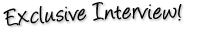
David Pogue on Switching to a Mac
David Pogue knows Macs. He’s the personal technology columnist for The New York Times and publisher of The Missing Manual book series, designed to help people learn any kind of technology with ease. He’s also a long-time Mac user. Aside from seeing him regularly on his web site and in the paper, he is coming out with Mac OS X Leopard: The Missing Manual in December 2007, in time for the launch of Apple’s operating system. Here, Pogue shares his favorite tips to help you make the switch.
What kind of mental preparation has to happen to make the switch to a Mac?
The basic idea is to understand that the creators of both of these operating systems set out to solve the same problems. How do you get on the internet? How do you copy a file? How do you set up a printer? Once you appreciate that, the differences become much easier to handle. There is a philosophical difference you’ll encounter. It is why people switch to the Mac. Apple is a single company that creates both hardware and software. The same design sense and conventions come up over and over again. You don’t have to buy a music player from one company, a video player from another company, a DVD burning program from someone else—it’s all designed the same way. People begin to like the elegance and simplicity of that.
Should users expect a simple, seamless switch?
It’s not effortless. A lot of “where do I find this?” questions come up. You’re looking for something you’re used to from Windows. There is that commitment you have to make.
Are more people switching to a Mac now? Is this a big trend?
There’s been a measurable jolt in the last year or so. I think Apple’s market share has gone up two percentage points, depending on whom you ask. People say it’s the iPod halo effect, where people have been given a taste of the Apple way and they go whole hog. I’m not sure how much sense that makes, since the iPod has been around since 2001. The switch may have to do with Windows Vista. It’s much more Mac like, much more elegant. But it does involve a huge shift for people in the same way that shifting to Mac is a shift for people. Once again they have to buy a new computer to do it. Once again they have to learn where things have been moved. For that reason, a lot of people are saying, “Heck, if I have to buy a new computer and learn something new, maybe I should just get this established computer.”
What happens for people in the first 30 days of this switch?
There’s usually a period of fumbling around and figuring out where things went. My book has an actual appendix called the “Where’d It Go” dictionary—an alphabetical listing of everything that people are used to in Windows and where it went on the Mac. There’s an initial hump, but people get over it. There are a number of main things that people have trouble with. The one-button mouse isn’t really an issue anymore, because Apple ships a two-button mouse with its desktops. You just have to turn on the right side of it. There’s the menu bar on top of the screen, not for every window.
Why is there such passion in this argument between PC and Mac users?
There really isn’t much passion in technology except in the Mac vs. Windows thing. I don’t hear people arguing LG cell phones versus Motorolas. I think it’s just because underlying all this debate is a social hierarchy implication.
From the very beginning, Mac people thought they were superior—that they had better taste. They were independent because they didn’t work for a corporation, so they were allowed to buy a Mac. This went on for decades. When Mac came out in 1984 and through the ’90s, Mac was the underdog. The Mac “cult” knew they had a good thing, and they thought the Windows people were taste-free drones.
As Apple ascended and the iPod and iMac came, Apple became a bigger and bigger deal. Mac users felt vindicated. Windows people started to resent it. Now that Apple is gaining market share, the influence of Apple is everywhere. Windows people are more fed up seeing these people claiming they’re superior. No one likes to be told they’re inferior. Deep down that’s the basis of it.
What are some cool tricks that are missed by new users?
The video camera built into most Mac models is extremely useful. I use it the way people use camera phones, except the quality is much better. Being able to make video clips of unlimited length is really handy.
I love the dock—it’s a cross between the start menu and task bar. You can put folders there, and drag things into the folders. Later, you can hold the mouse down to see a pop-up list of everything in it. You can put your whole hard drive on the dock and have a pop-up menu of everything on your hard drive.
There’s also a “save as web receipt” command. If you buy things on the web, like a plane ticket or product, you often print out the confirmation. Are you really going to print that and find it later? Instead, go to your Print window. In the dialogue box, click on the button on the lower left side that says “PDF,” and select “Save PDF to Web Receipts Folder.” This is a much better solution. The receipt goes into a folder in your documents file.
Also on a Mac, you can burn a CD over and over again. Not on a CDRW that’s meant to be erased and re-recorded, but a regular cheap 10-cent CD. There’s a feature that lets you keep adding on new recordings on to it. It’s good for the environment and good for the pocketbook. There’s a program called disk utility on the Mac. It’s very useful in burning CDs and so on. In disk utility, hit the burn button, and a little check box comes up on it called “leave appendable.” Click that to add something new to the disk without losing what’s already on it.
Have you heard of any switchers going back to PC computers?
Never have, no. I’m not sure it’s because the Mac is so great. It might be a more economical question. My sense is that there are more “adders” than there are switchers. I’m not sure that people throw away all their old PC stuff. They might just add on.
What can users do if they are craving the Windows experience?
Running Parallels, a program that lets you run Windows on a Mac, is a great backup. You can have all your old programs on the Mac. The new version has a one-click importing function that connects to your old PC and brings over everything that was on it—programs, documents, settings, pictures and so on. Even without Parallels, you can use Boot Camp that Apple gives you free. It’s a great way to know that you have a safety net.
SIGNATURE QUESTIONS
What’s the belief you personally go to during times of change?
In technology, change is incessant and inevitable. I’ve vowed never to be one of those old guys who say it’s better in the old days. That’s the way the world works, and you learn to live with it.
The best thing about change is…
...I don’t think you can make a universal statement about change. It’s not always good. The sure thing about change is that it will happen. It keeps you on your toes.
What is the best change you have ever made?
Changing careers. I was a Broadway conductor. At first I missed it a lot, but, in my way, I have much a bigger audience now.
For more information on David Pogue, visit www.davidpogue.com or www.nytimes.com.
Mac OS X Leopard: The Missing Manual
This is the authoritative book for Mac users of all technical levels and experience. If you're new to the Mac, this book gives you a crystal-clear, jargon-free introduction....








