
|
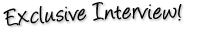
Tony Bove on Using the iPod
Having been a journalist, analyst and magazine columnist in the computer industry since 1976, Tony Bove has had a long history with computers and peripherals. Bove is the author of more than 20 computer-related books, including iPod & iTunes for Dummies, with Cheryl Rhodes. He also developed the Rockument music site, which features commentary and radio programs focused on rock music history. As a founding member of The Flying Other Brothers, Bove has performed with Hall-of-Fame rock musicians and uses his iPod to store extensive concert recordings. Here, Bove shares his advice for mastering the iPod.
When you purchased your first iPod, what were the trickiest things to master in the first 30 days?
Driving safely while selecting music on my iPod! Yes, this is very dangerous, so I upgraded my car stereo to include an iPod connection that lets me select music and playlists with my dashboard controls.
Keeping my ear buds in my ears and the ear bud cords from being tangled was another. I use a simple rubber holder you can buy cheap in an Apple Store. But I still don’t like ear buds; I use them only for sports, exercising and public transit. In airplanes and whenever I really need good sound from headphones, I use Bose noise-reduction headphones that fit completely over my ears.
What was the most unexpected detail you discovered concerning the functionality of the iPod?
I was surprised to find an equalizer built into the unit. Equalizers are like bass and treble controls on steroids. iTunes gives you the flexibility of using different equalization settings for different songs, audio books, podcasts and videos, and you can use the iTunes presets on your iPod. You can also set the volume for a song or video—or even entire albums or podcasts—in advance so that they always play at the desired volume. The way that the iPod complements your iTunes controls is superb.
What are some of the essential things to do in the first 30 days of mastering the iPod and iTunes?
Firstly, connect your iPod and/or your computer to your stereo hi-fi system, so that you no longer have to play CDs. There are various ways to do this—you can connect via audio cable or AirPort Express or use Apple TV. You can also connect your computer or iPod to your TV. That way you can use your iPod, or your computer running iTunes, for all your entertainment.
Secondly, get an external hard drive, or boxes of DVD data disks, to back up your iTunes library. Backup is very important. You can perform incremental backups (only items added or changed since the last backup) or save only store purchases. Choose File>Back Up to Disc for these options. Remember to back up your iTunes Store purchases; if you lose these files, you have to buy them again.
Often, ripping CDs can be confusing to people. What’s the best method to do this?
Choose the right encoder and compression settings before ripping your CDs. Bringing music tracks from a CD into iTunes is called ripping a CD—extracting the song’s digital information from the CD. Ripping also includes compressing the song’s digital information and encoding it in a particular sound file format. The ripping process is straightforward, but the import settings that you choose affect sound quality, hard drive space, iPod space and compatibility with other types of players and computers.
To do this, choose iTunes>Preferences>Advanced on a Mac or Edit>Preferences>Advanced in Windows, and click the Importing tab. Set the Import using the pop-up menu to one of the encoders. I recommend AAC for most uses, unless you use players other than the iPod or trade files with others—then use MP3. AIFF or WAV is better if you plan to burn another CD with the songs you ripped and not use them in your iPod.
Once you’ve ripped a CD into the MP3 or AAC formats, you can’t re-rip the MP3 or AAC version into another format; you must go back to the CD and rip again. Therefore, choose the right encoder the first time.
If handed a brand new iPod today, what would be the first five things you would load onto it and why?
1. Rockument, a music podcast focused on rock music history. I am its author/producer.
2. Magical Mystery Tour, by the Beatles. Just in case I find myself in Liverpool about to take the Number 77 double-decker to Grove Street, Dale Street, Smithdown Road and yes, Penny Lane—where you can walk to Strawberry Fields, if you have the directions in the Notes section of your iPod.
3. The Joshua Tree, by U2, for cruising Death Valley in California or any place that offers outstanding geological features and views.
4. An episode of “Monk”, the TV show. “Mr. Monk and the Airplane” and “Mr. Monk Goes to a Rock Concert” are good ones for alleviating boredom in airplanes, trains and waiting rooms.
5. The audio book version of The Hitchhiker’s Guide to the Galaxy, by Douglas Adams. Don’t forget your towel. And whatever you do, don’t panic.
What are the coolest functions that people can use to feel in control while mastering the iPod and iTunes?
Many people don’t realize that you can organize your playlists into folders. That way you can create playlists for different genres, or for different iPod models for synchronization, and organize them into folders so that they don’t occupy too much space in the iTunes Source pane.
Another cool trick in iTunes is to create multiple libraries and manage them with one copy of iTunes. Create one or more sub-libraries of your main library on the same hard drive—you might want to do this if your main library is too large to fit on an iPod and you don’t want to resort to manually managing music and videos. You can set up automatic synchronization with a sub-library that fits entirely on the iPod. Because iTunes can create the sub-library without copying content files, you don’t waste hard drive space because sub-libraries share the same files as the main library.
Where do you see the development of the iPod headed in the future?
The iPod Touch already lets you browse the Web and select music to buy from the iTunes Store. I want to use my iPod Touch to securely access the files on my home computer, send email from my home computer, and even run applications on it. I want to do limited word processing on my iPod Touch that includes cutting/copying and pasting, as well as selecting blocks of text.
SIGNATURE QUESTIONS
What is the belief you personally go to during times of change?
Existentialism: I think of how tiny and insignificant we really are in this universe. Then I put on some excellent music. “Life is just a game, you fly your paper plane, there is no end.”—“Accidents,” by Thunderclap Newman. “Imagine there’s no Heaven / It’s easy if you try / No hell below us / Above us only sky”—“Imagine,” by John Lennon. “For we all shine on”—“Instant Karma,” by John Lennon.
Music helps me through any change. If the change is a positive one, I unconsciously associate a certain song or musical passage with the change as if it were a soundtrack for it. If the change feels negative and stresses me out, I turn inward and use music to guide me to a place of serenity. I believe humans have always used music to enlighten as well as entertain, and to heal as well as soothe the psyche.
The best thing about change is...
...that it happens with every person, every living thing, and in all areas of the universe; that change is omnipresent.
What is the best change you have ever made?
The best change for my physical well-being was adopting an exercise plan and sticking with it every day. I lost weight, gained confidence and now play better games of basketball and racquetball. The best change for my mental well-being was raising two sons. Without them, I would probably not be as optimistic about this world and the next.
For more information about Tony Bove, visit www.tonybove.com or www.rockument.com.
iPod & iTunes For Dummies
This updated edition covers cool new third-party accessories, new iTunes features, iPod functions, troubleshooting and more. Updated and revised to include coverage on both the Windows and Mac platforms. ...









My love life has changed for better since the interference of the most powerful spell caster on earth called Dr.Atase in my relationship, My testimony today is in regard of the help that Dr.Atase render me when my lover departed from me. My name is Anabel from USA and it gives me joy today in writing this testimony as a way of showing my appreciation to Dr.Atase and at the same time i am using this opportunity to advise those that are finding stress and pains in their relationship or marriages to contact Dr.Atase who is the best spell caster in the world through these contact details via email: indiaspelltemple@yahoo.com or his number +2348112796070.Because Dr.Atase is the only one that can restore your marriage or relationship with love. He can also help to win lottery spell,contract,sickness and more.
Hello dear friend,
To love someone is nothing, to be loved by someone is something, to love
someone who loves you is everything. Looking here for everything of my
life, I write some words. I am single and not engaged. I am in search of
true happiness and am hoping the future brings it. I am almost too honest
for my own good - and hate game playing.
nI am trying to handle some pretty encompassing issues in my life... but am
waiting to remain open-minded where the idea of romance exists. I am
looking for Honest, caring, patient, funny and loyal person. A man that
can be himself in the beginning and remain that same person all the way
through to the end of time !
nIf you are willing to love and be loved with your whole heart & willing to
make the people in your life a "solid' part of your soul... then maybe you
and I will connect. We might just have a lot to talk about through my
private e-mailbox(maryluveu@hotmailcom)
my contact info is.
Take care,
Ms mary maryluveu[at]ho/t/m/a/i/l/com
I had a dream to start my own commerce, nevertheless I didn't have enough amount of cash to do this. Thank heaven my close friend told to take the home loans. Therefore I used the short term loan and made real my desire.