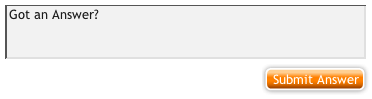If you have questions about this change, you're in the right place. Our editors, experts, and community of change optimists have answers!
- Browse:
- Recent
- Popular
- Unanswered
 How do I set up an HP All-In-One Officejet printer?
How do I set up an HP All-In-One Officejet printer?
After years as a PC user, I recently switched to a Mac. I have a wireless network for the computer and HP Officejet All-In-One printer. I got the OS X installation CD from HP and the driver from the OS 10.5.1 CD. The scanner function on the printer will not work and I don't know how to select default options (such as printing in black and white.) Apple customer support says that it's HP's problem; HP says it's Apple's. Help, please!!